Payoneer Payment

There is an option to make payments via Payoneer, which can be utilized if you encounter any difficulties with Wire or ACH payment methods.
Step 1 Request
Dear Customer,
If you wish to make a Payoneer-to-Payoneer payment via email, please contact our team using the email address provided on our website. Alternatively, if you specify in the order notes during checkout that you prefer to pay via Payoneer, our team will send you the necessary Payoneer email address. This allows you to complete your payment quickly and without any fees, ensuring your order is processed efficiently.
Step 2 Payoneer Email
You can expect an email from Royal Wholesale Hub containing your sales receipt along with a dedicated Payoneer email for completing your payment.
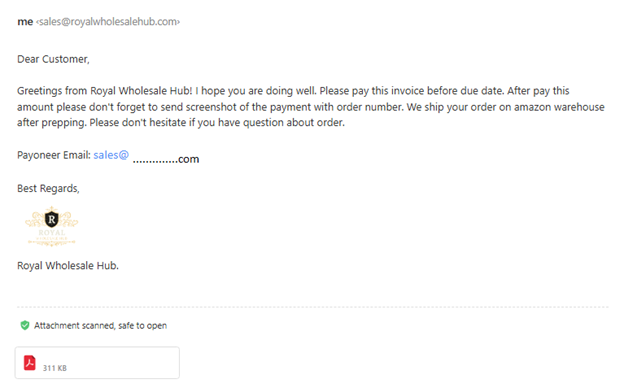
Step 3
Please verify that the information provided matches the details on your Sales Receipt, ensuring accuracy in both the order number and payment amount before proceeding with the payment using the provided Payoneer email.
Step 4
Dear Customer,
Please follow these steps to complete your payment:
- Click on the “Pay” Option
Log in to your Payoneer account and select the “Pay” option.

2. Select “Pay to a Recipient’s Payoneer Account”
In the next step, choose the option to pay to a recipient’s Payoneer account.
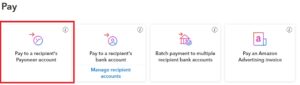
3. Enter Payment Details
- Input our provided Payoneer payment email.
- Enter the unpaid invoice amount.
- Complete any additional required details.
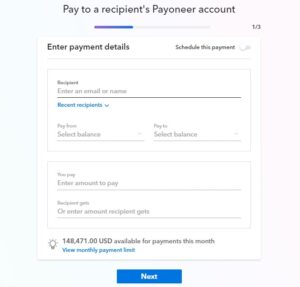
4. Confirm Payment
Review the information carefully and confirm the payment to finalize the transaction.
Step 5
Upon successful payment, please forward the payment confirmation to sales@royalwholesalehub.com for our records. Thank you.
